Lab 3: Use TechZone Accelerator Toolkit and IasCable to setup GitOps on a Red Hat OpenShift Cluster in a Virtual Private Cloud on IBM Cloud¶
Our objective is to create a customized initial GitOps setup in an IBM Cloud environment.
The TechZone Accelerator Toolkit project and IasCable CLI do provide an awesome way to eliminate writing Terraform modules for various clouds such as IBM Cloud, AWS or Azure to create and configure resources. We are going to reuse Terraform modules which the TechZone Accelerator Toolkit catalog does provide.
We need to know the outline for the cloud architecture on the cloud environment we are going to use.
As I said the TechZone Accelerator Toolkit catalog does provide the reuse of existing Terraform modules, which we use by just combining by writing a "Bill of Material file" and configure the variables for the related Terraform modules (example link to the GitOps Terraform module) when it is needed.
We will not write any Terraform code, we will only combine existing Terraform modules and configure them using IasCable
BOMfiles!
In that scenario we will use IBM Cloud with a Virtual Private Cloud and a Red Hat OpenShift cluster with Argo CD installed and integrated with a GitHub project.
These are the major sections:
- Define an outline of the target architecture
- Identify the needed
TechZone Accelerator ToolkitTerraform modules for the target architecture - Write a customized
BOMto combine the modules - Use
IasCableto create the scaffolding for aTerraformproject - Use the
IasCabletools container to execute theTerraformmodulesNote: Depending on the container engine you are going to use on your computer, you maybe have to copy the
Terraformproject inside the running tools container, because of access right restrictions to access mapped local volumes to the running containers. That is the reason why I wrote some helpful scripts to simplify the copy and deletion of the Terraform code mapped to the local volume of our computer. You can find these in the current helper bash automation script in the GitHub project.IasCabledoes suggest to use Docker or Colima - Apply the Terraform modules to create the environment in IBM Cloud and backup the Terraform state to the local computer.
- Destroy the environment on IBM Cloud.
- Summary
You can the access source code in the GitHub project I created. The project is under Apache-2.0 license.
git clone https://github.com/thomassuedbroecker/iascable-vpc-openshift-argocd.git
cd example
1. Define an outline of the target architecture¶
This is our simplified target architecture for our objective to create a customized setup in an IBM Cloud environment for GitOps.
- Configuration of
GitOpsinRed Hat OpenShift
We will use two operators: * Red at OpenShift GitOps operator
* We will create one [ArgoCD instance](https://argo-cd.readthedocs.io/en/stable/) with the [Red at OpenShift GitOps operator](https://github.com/redhat-developer/gitops-operator), that [ArgoCD instance](https://argo-cd.readthedocs.io/en/stable/) will bin initial configured by a newly created GitHub project configure by a [Cloud Native Toolkit template](https://github.com/cloud-native-toolkit/terraform-tools-gitops/tree/main/template) for GitOps repositories.
-
Red at OpenShift Pipelines operator.
- There will be no initial setup for a Tekton pipeline at the moment.
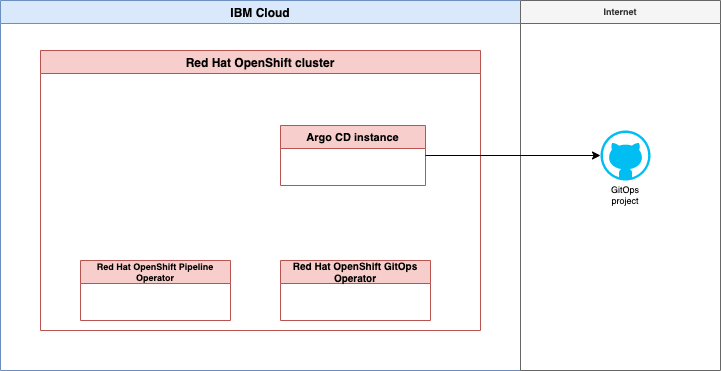
IBM Cloud infrastructurewithRed Hat OpenShiftin aVirtual Private Cloud
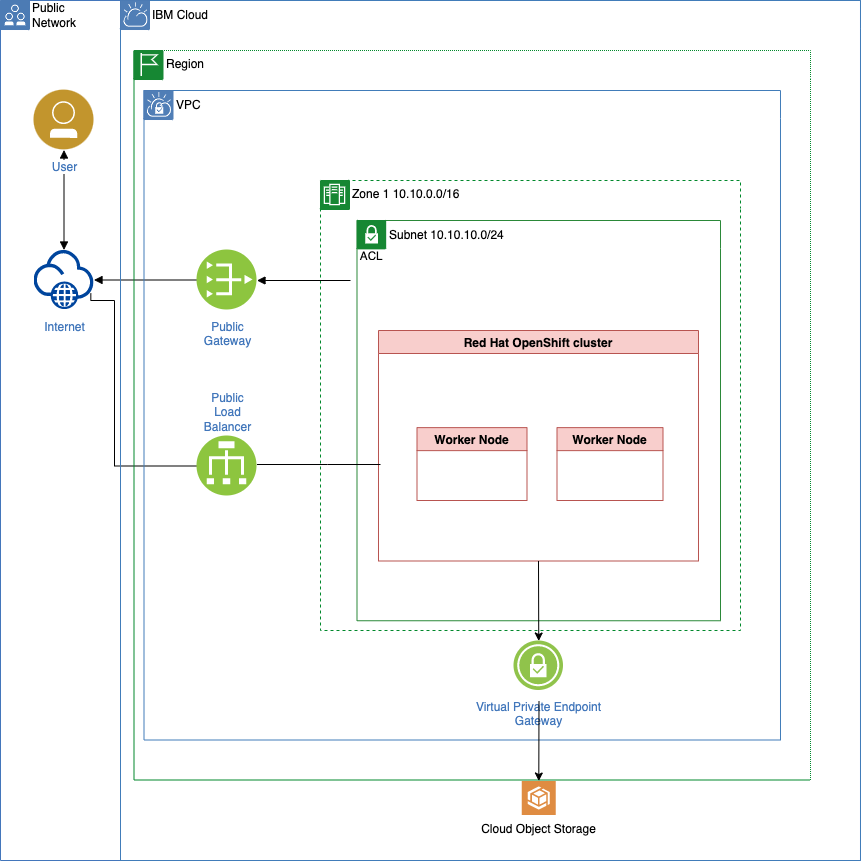
2. Identify the needed TechZone Accelerator Toolkit Terraform modules for the target architecture¶
Let us first define which TechZone Accelerator Toolkit Terraform modules we are going to use for our custom BOM file specification. The TechZone Accelerator Toolkit project points to the Automated Solutions project which contains several starting points for various setups, which can be used as a starting point.
In our case we have two major areas for Terraform modules we want to use:
Configuration of GitOpsIBM Cloud infrastructure
1. Configuration of GitOps¶
- IBM OpenShift login
ocp-login- login to existing OpenShift cluster - GitOps repo
gitops-repo- creates the GitOps Repo - ArgoCD Bootstrap
argocd-bootstrap
2. Cloud infrastructure/services resources related¶
- IBM VPC
ibm-vpc - IBM VPC Subnets
ibm-vpc-subnets - IBM Cloud VPC Public Gateway
ibm-vpc-gateways - IBM OpenShift VPC cluster
ibm-ocp-vpc - IBM Object Storage
ibm-object-storage
3. Write a customized BOM to combine the modules¶
Step 1: Write the Bill of Material BOM file¶
Now we combine the existing Terraform modules we got from the TechZone Accelerator Toolkit catalog and we specify the variables in the BOM file we need to reflect our target architecture.
Note: When we going to use these variables, we must keep in mind that we need to use the names of the variables defined in the
Terraform modulesand we should usealias: ibm-vpcto define the prefix in theBOMfile.
The BOM file for our architecture is divided in 3 main sections.
- Virtual Private Cloud
- Red Hat OpenShift Cluster (ROKS)
- GitOps
We need to create an IBM Cloud API key and an Personal Access Token for the GitHub account.
apiVersion: cloudnativetoolkit.dev/v1alpha1
kind: BillOfMaterial
metadata:
name: my-ibm-vpc-roks-argocd
spec:
modules:
# Virtual Private Cloud - related
# - subnets
# - gateways
- name: ibm-vpc
alias: ibm-vpc
version: v1.16.0
variables:
- name: name
value: "tsued-gitops-sample"
- name: tags
value: ["tsuedro"]
- name: ibm-vpc-subnets
alias: ibm-vpc-subnets
version: v1.13.2
variables:
- name: _count
value: 1
- name: name
value: "tsued-gitops-sample"
- name: tags
value: ["tsuedro"]
- name: ibm-vpc-gateways
# ROKS - related
# - objectstorage
- name: ibm-ocp-vpc
alias: ibm-ocp-vpc
version: v1.15.5
variables:
- name: name
value: "tsued-gitops"
- name: worker_count
value: 2
- name: tags
value: ["tsuedro"]
- name: ibm-object-storage
alias: ibm-object-storage
version: v4.0.3
variables:
- name: name
value: "cos_tsued_gitops"
- name: tags
value: ["tsuedro"]
- name: label
value: ["cos_tsued"]
# Install OpenShift GitOps and Bootstrap GitOps (aka. ArgoCD) - related
# - argocd
# - gitops
- name: argocd-bootstrap
alias: argocd-bootstrap
version: v1.12.0
variables:
- name: repo_token
- name: gitops-repo
alias: gitops-repo
version: v1.20.2
variables:
- name: host
value: "github.com"
- name: type
value: "GIT"
- name: org
value: "thomassuedbroecker"
- name: username
value: "thomassuedbroecker"
- name: project
value: "iascable-gitops"
- name: repo
value: "iascable-gitops"
The BOM will result later in following overall dependencies for the used Terraform modules after the usage of IasCable. The dependencies are given in automatic created dependencies.dot file later.
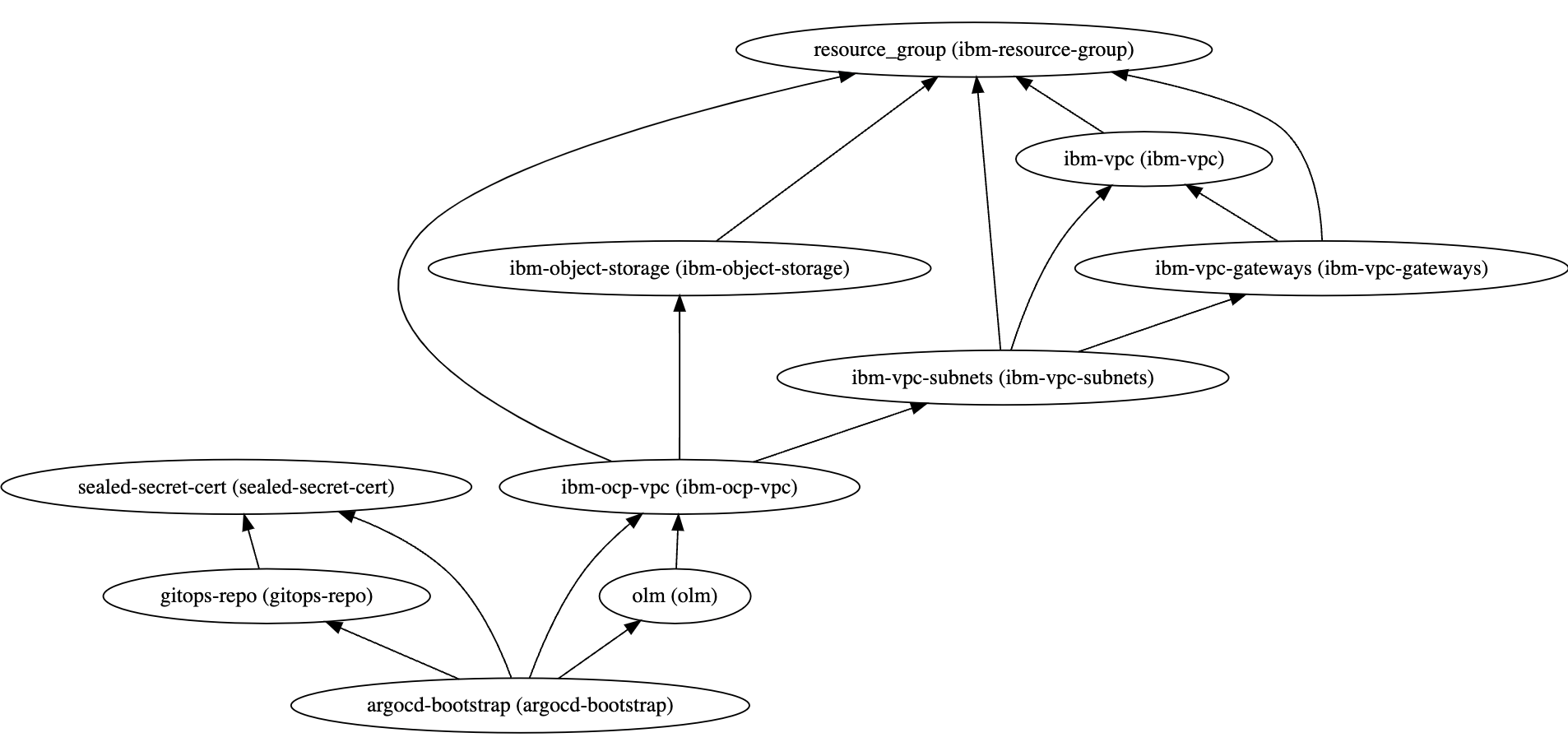
Note: You can use GraphvizOnline for the visualization.
4. Use IasCable to create the scaffolding for a Terraform project¶
Step 1: Install colima container engine and start the container engine¶
Example for an installation of colima on macOS.
brew install docker colima
colima start
Step 2: Create a terraform project based on Bill of Material BOM file¶
- Version
iascable --version
- Output:
2.14.1
- Build
iascable build -i my-vpc-roks-argocd-bom.yaml
- Output:
Loading catalog from url: https://modules.cloudnativetoolkit.dev/index.yaml
Name: my-ibm-vpc-roks-argocd
Writing output to: ./output
Step 3: Copy helper bash scripts into the output folder¶
cp helper-tools-create-container-workspace.sh ./output
cp helper-tools-execute-apply-and-backup-result.sh ./output
cp helper-tools-execute-destroy-and-delete-backup.sh ./output
Step 4: Start the tools container provided by the IasCable¶
Note: At the moment we need to change and save the
launch.shscript a bit.
- Open the
launch.shscript.
cd output
nano launch.sh
-
Delete the
-u "${UID}"parameter -
Before
${DOCKER_CMD} run -itd --name ${CONTAINER_NAME} -u "${UID}" -v "${SRC_DIR}:/terraform" -v "workspace-${AUTOMATION_BASE}:/workspaces" ${ENV_FILE} -w /terraform ${DOCKER_IMAGE}
- After the change
${DOCKER_CMD} run -itd --name ${CONTAINER_NAME} -v "${SRC_DIR}:/terraform" -v "workspace-${AUTOMATION_BASE}:/workspaces" ${ENV_FILE} -w /terraform ${DOCKER_IMAGE}
- Execute the
launch.shscript
sh launch.sh
5. Use the IasCable tools container to execute the Terraform modules¶
Step 1 (inside the container): In the running container verify the mapped resources¶
~/src $ ls
helper-tools-create-container-workspace.sh
helper-tools-execute-apply-and-backup-result.sh
helper-tools-execute-destroy-and-delete-backup.sh
launch.sh
my-ibm-vpc-roks-argocd
Step 2 (inside the container): Create a workspace folder in your container and copy your IasCable project into it¶
sh helper-tools-create-container-workspace.sh
ls /home/devops/workspace
The following tasks are automated in the helper bash script helper-tools-create-container-workspace.sh I wrote.
- Creates a
workspacefolder -
Copies the
Terraform projectfrom the mapped volume folder to the workspace folder -
Output:
You can see the copied Terraform project folder inside the container.
my-ibm-vpc-roks-argocd
6. Apply the Terraform modules to create the environment in IBM Cloud and backup Terraform configuration¶
Step 1 (inside the container): Execute the apply.sh and backup the result into the mapped volume¶
All these tasks are automated in the helper bash script I wrote.
sh helper-tools-execute-apply-and-backup-result.sh
-
The script helper-tools-execute-apply-and-backup-result.sh does following:
-
Navigate to the created workspace
- Execute
apply.shscript - List the created resources
-
Copy current start to mapped volume
-
Interactive output:
As we see in the output the values we inserted in our custom BOM file are now used as the default values.
In our example we only need to insert the values for:
- gitops-repo_token
- ibmcloud_api_key
- resource_group_name
- region
Variables can be provided in a yaml file passed as the first argument
Provide a value for 'gitops-repo_host':
The host for the git repository. The git host used can be a GitHub, GitHub Enterprise, Gitlab, Bitbucket, Gitea or Azure DevOps server. If the host is null assumes in-cluster Gitea instance will be used.
> (github.com)
Provide a value for 'gitops-repo_org':
The org/group where the git repository exists/will be provisioned. If the value is left blank then the username org will be used.
> (thomassuedbroecker)
Provide a value for 'gitops-repo_project':
The project that will be used for the git repo. (Primarily used for Azure DevOps repos)
> (iascable-gitops)
Provide a value for 'gitops-repo_username':
The username of the user with access to the repository
> (thomassuedbroecker)
Provide a value for 'gitops-repo_token':
The personal access token used to access the repository
> XXX
> Provide a value for 'ibmcloud_api_key':
> XXX
Provide a value for 'region':
> eu-de
Provide a value for 'worker_count':
The number of worker nodes that should be provisioned for classic infrastructure
> (2)
Provide a value for 'ibm-ocp-vpc_flavor':
The machine type that will be provisioned for classic infrastructure
> (bx2.4x16)
Provide a value for 'ibm-vpc-subnets__count':
The number of subnets that should be provisioned
> (1)
Provide a value for 'resource_group_name':
The name of the resource group
> default
- Output:
Move on with the setup and apply Terraform.
Do you want to perform these actions?
Terraform will perform the actions described above.
Only 'yes' will be accepted to approve.
Enter a value: yes
After a while you should get following output.
Apply complete! Resources: 91 added, 0 changed, 0 destroyed.
-
Major resources which were created:
-
Cloud infrastructure/services resources
- 1 x VPC
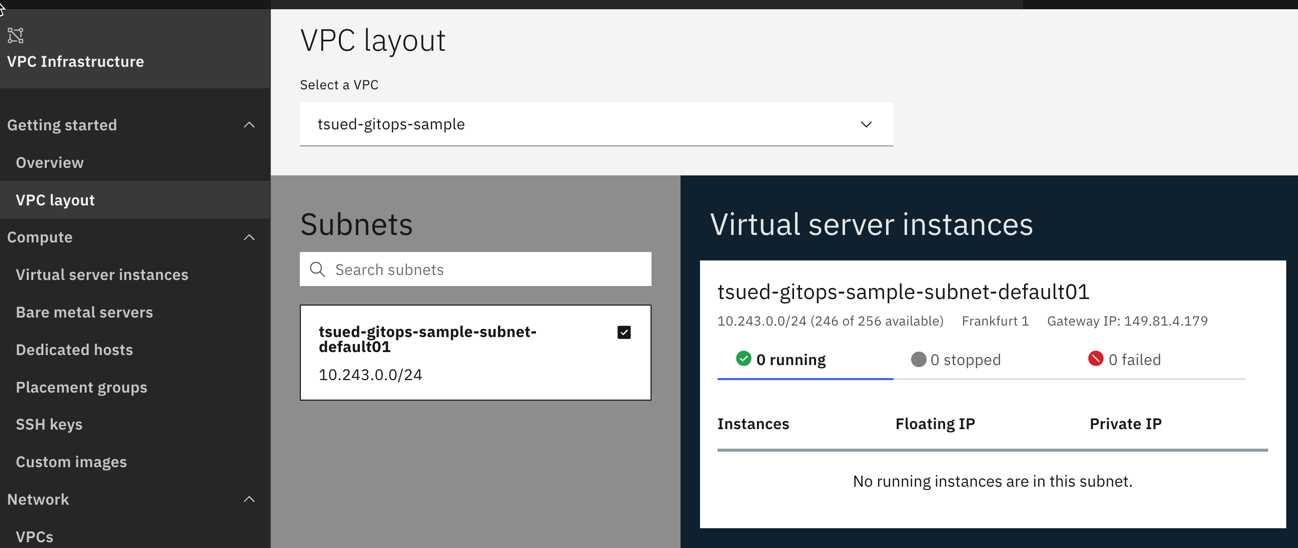
- 1 x Subnet
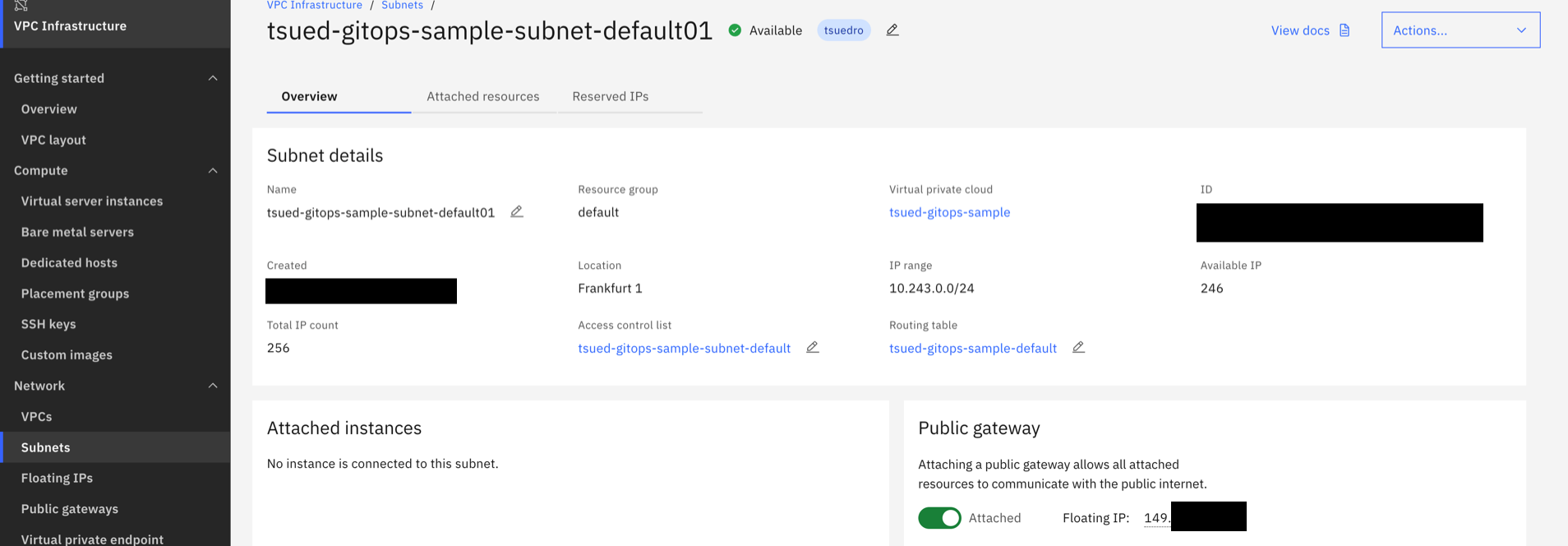
- 4 Security groups Two were created during the subnet creation and two are related to the created Red Hat OpenShift cluster.
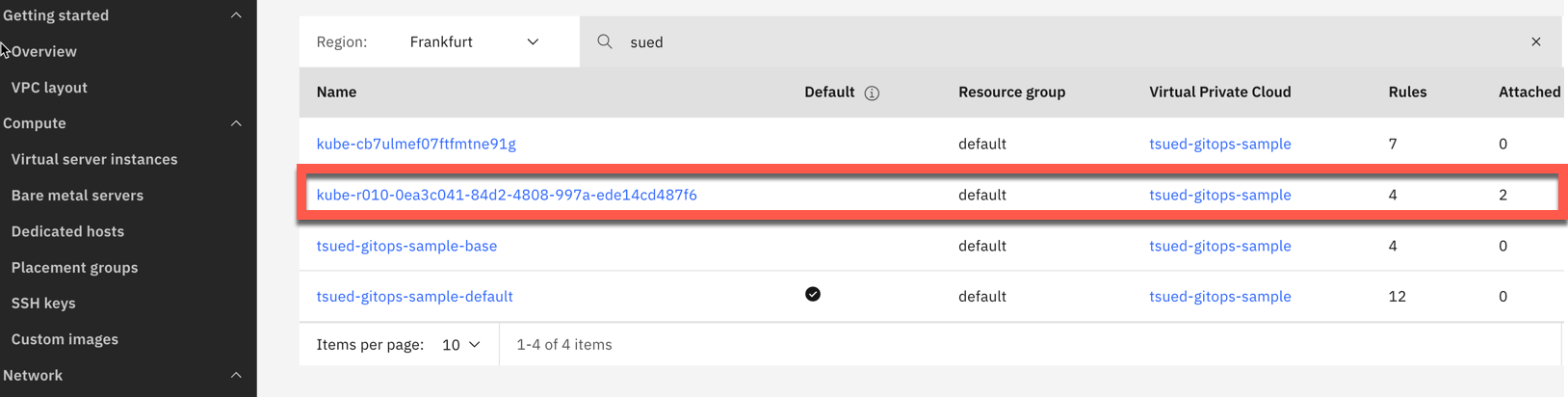
- 1 x Virtual Private Endpoint
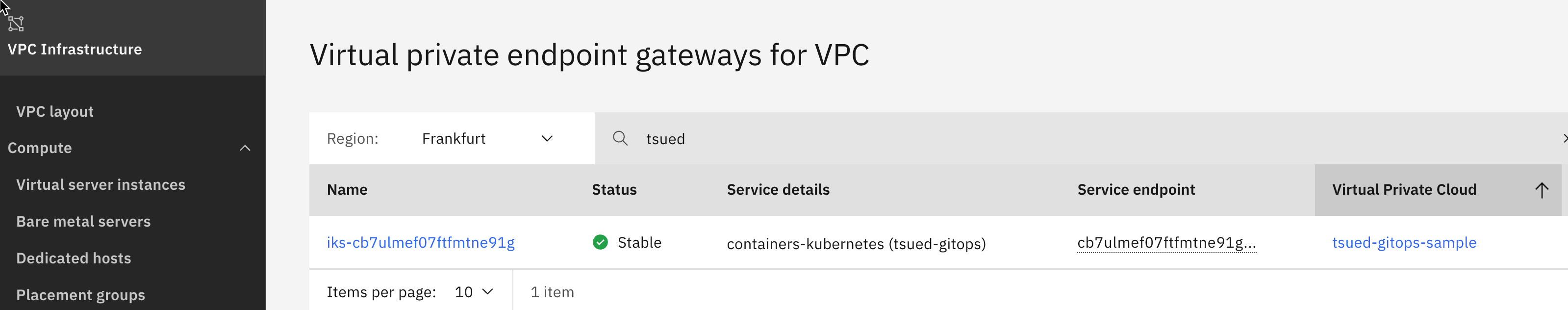
- 1 x Public Gateway
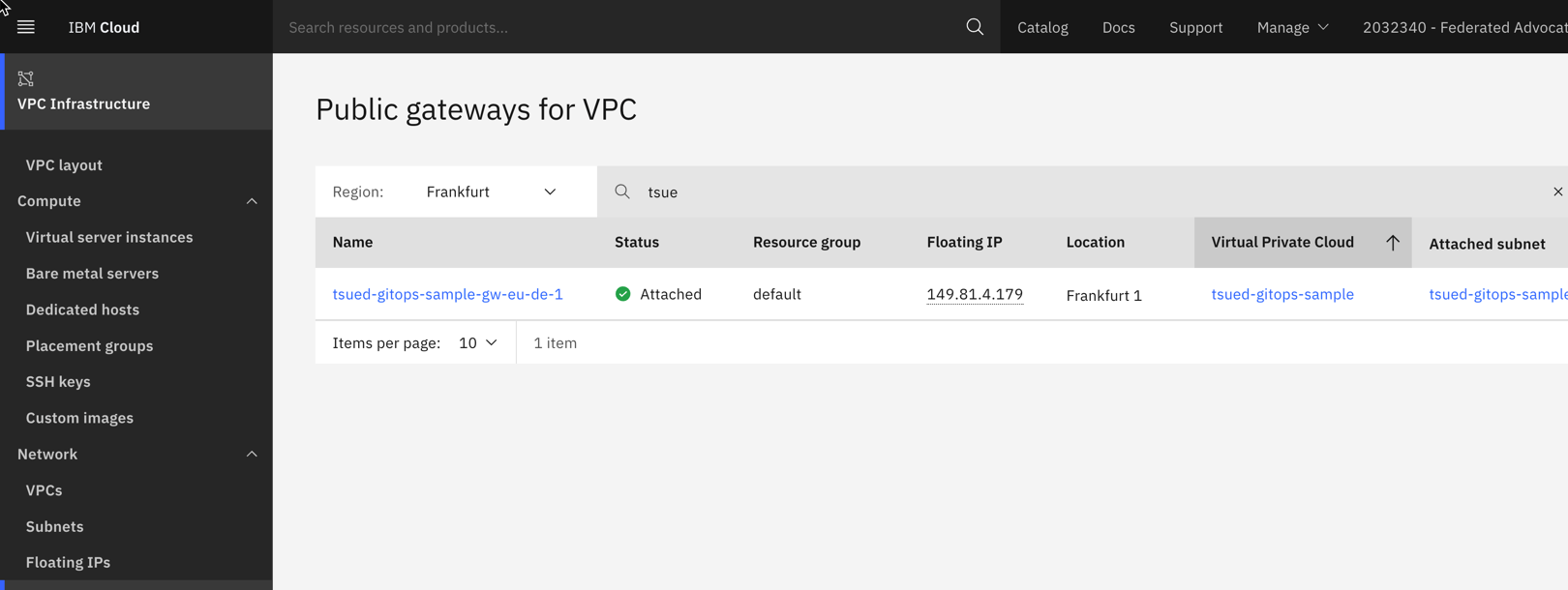
- 2 x Access Control Lists One was created for the VPC module and one during the creation by the subnet module.
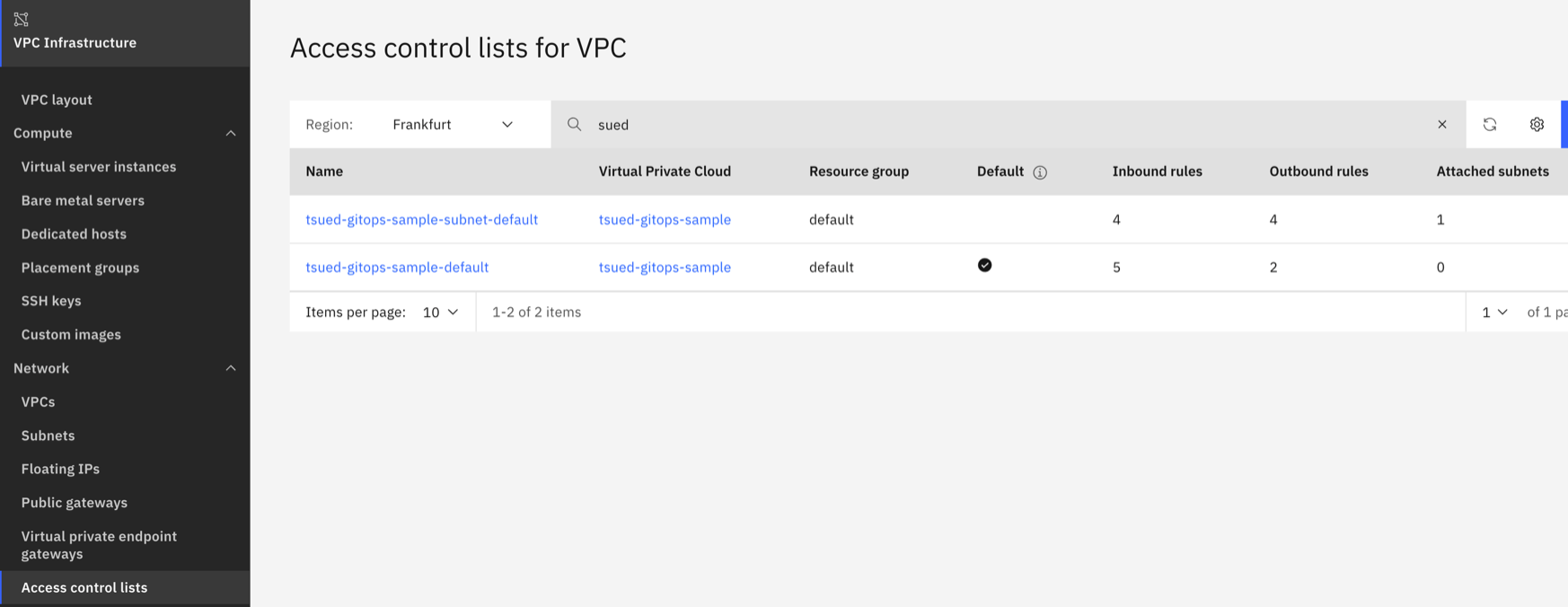
- 1 x Routing Table
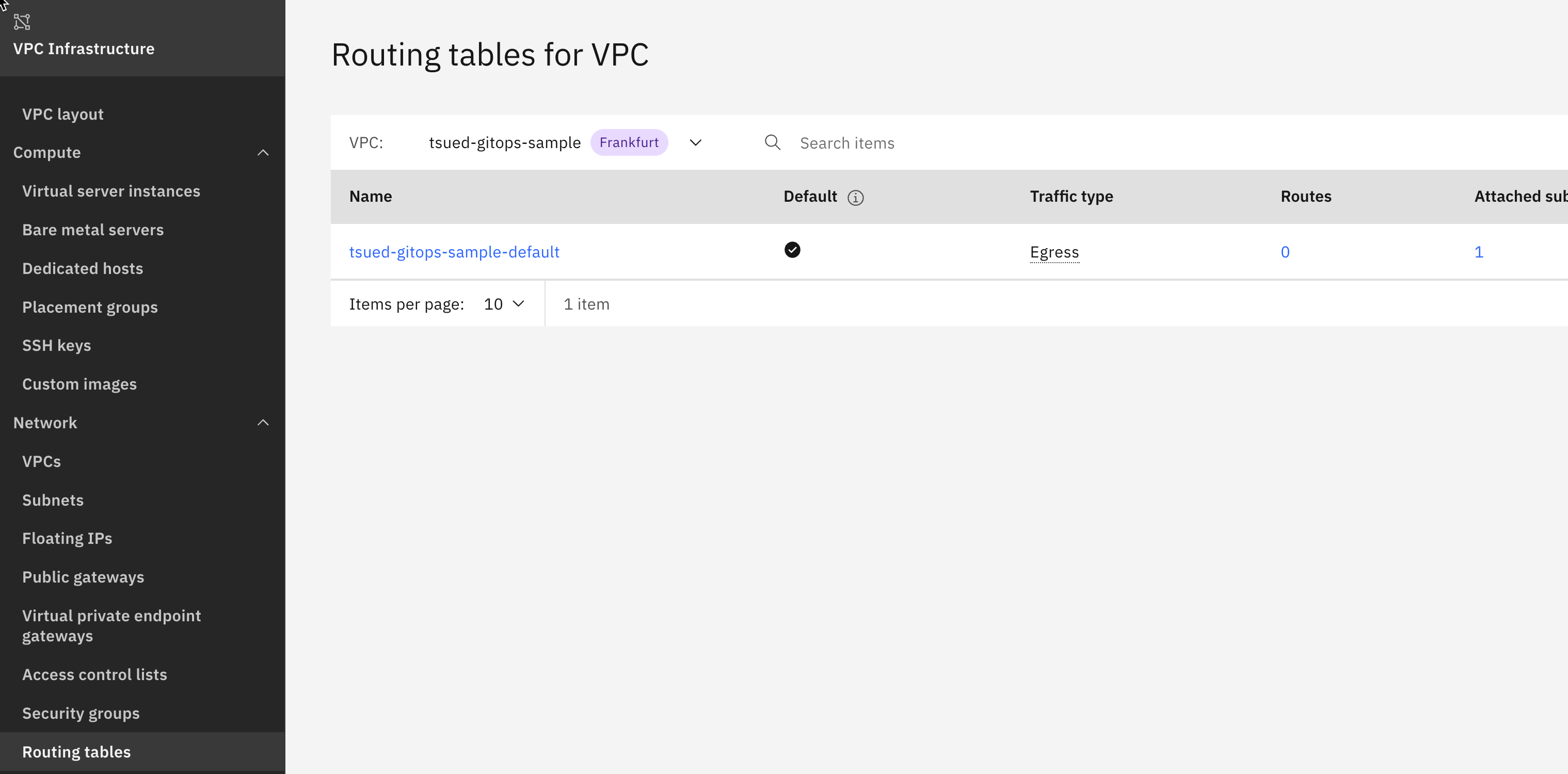
- 1 x Red Hat OpenShift Cluster
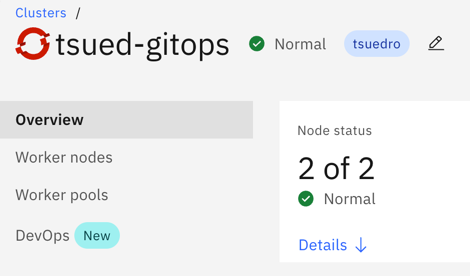
- 1 x Object Storage
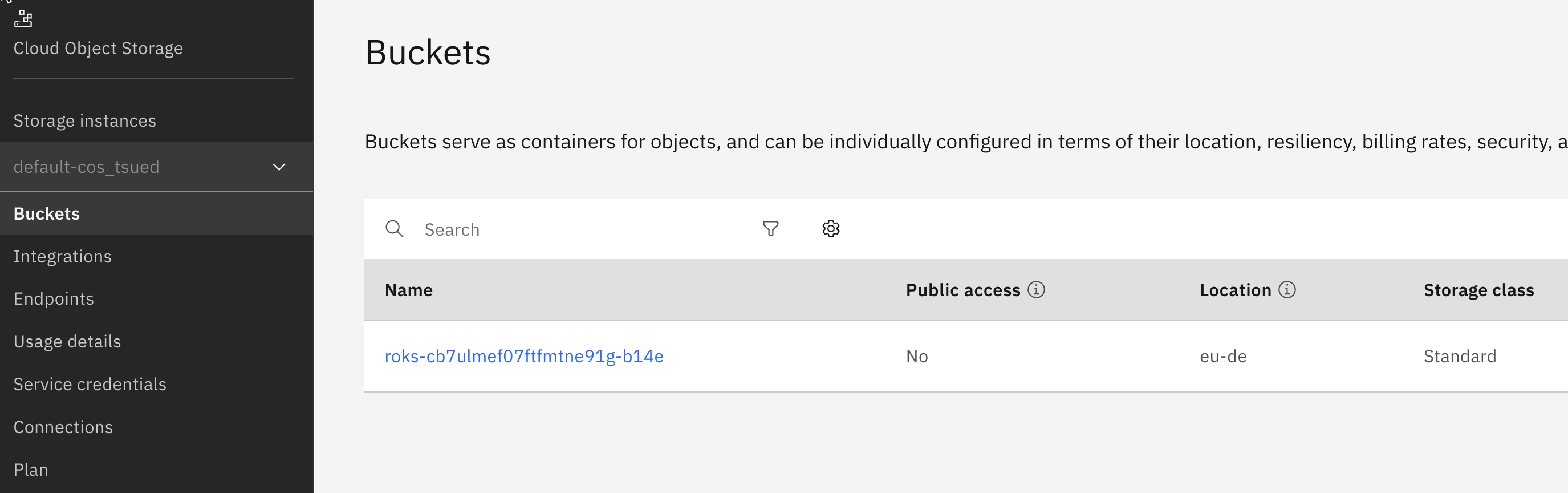
- 1 x VPC
-
Cluster and GitOps configuration
Red Hat OpenShift GitOpsoperator andRed Hat OpenShift Pipelinesoperator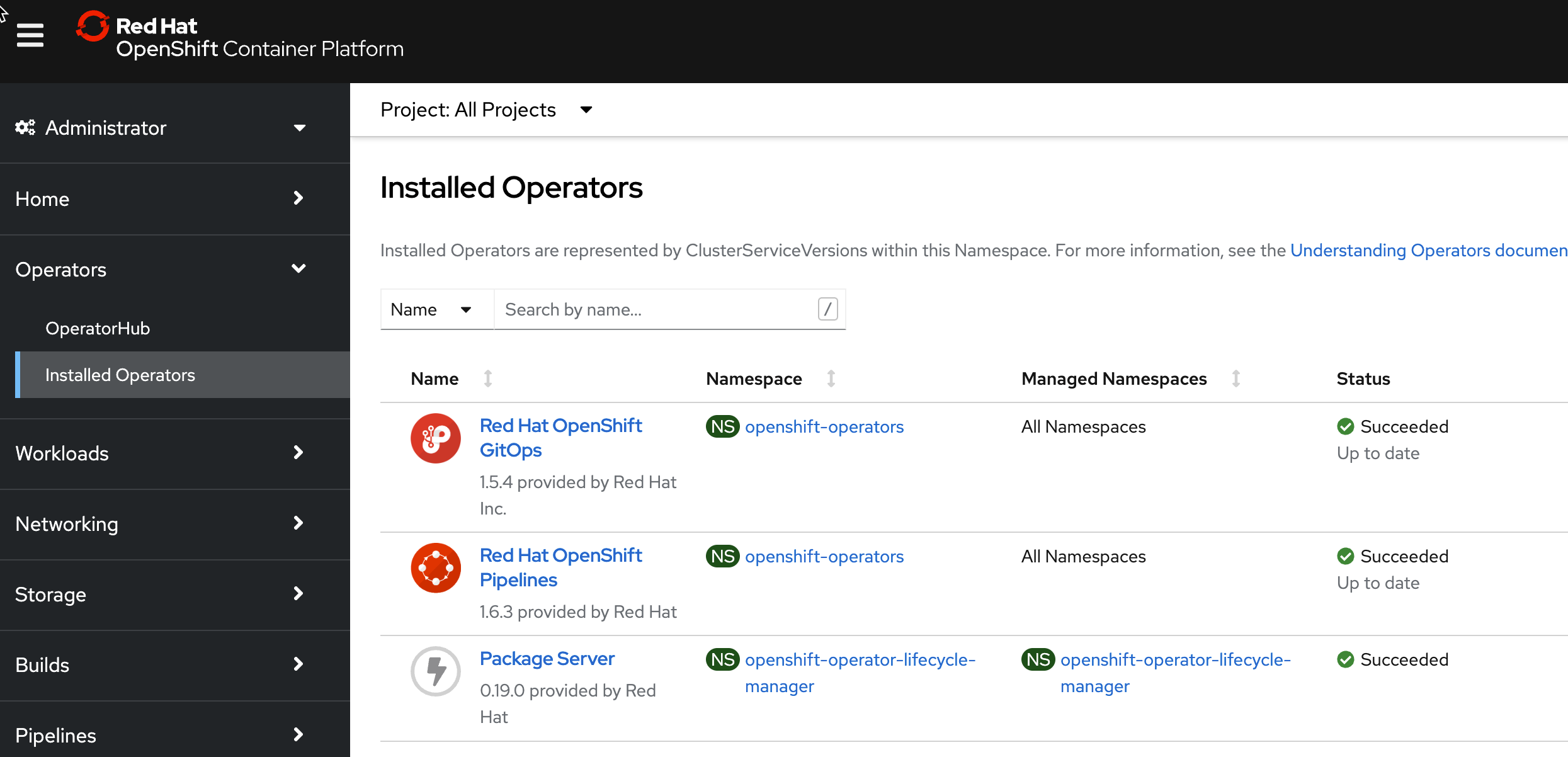
GitHubproject as ArgoCD repository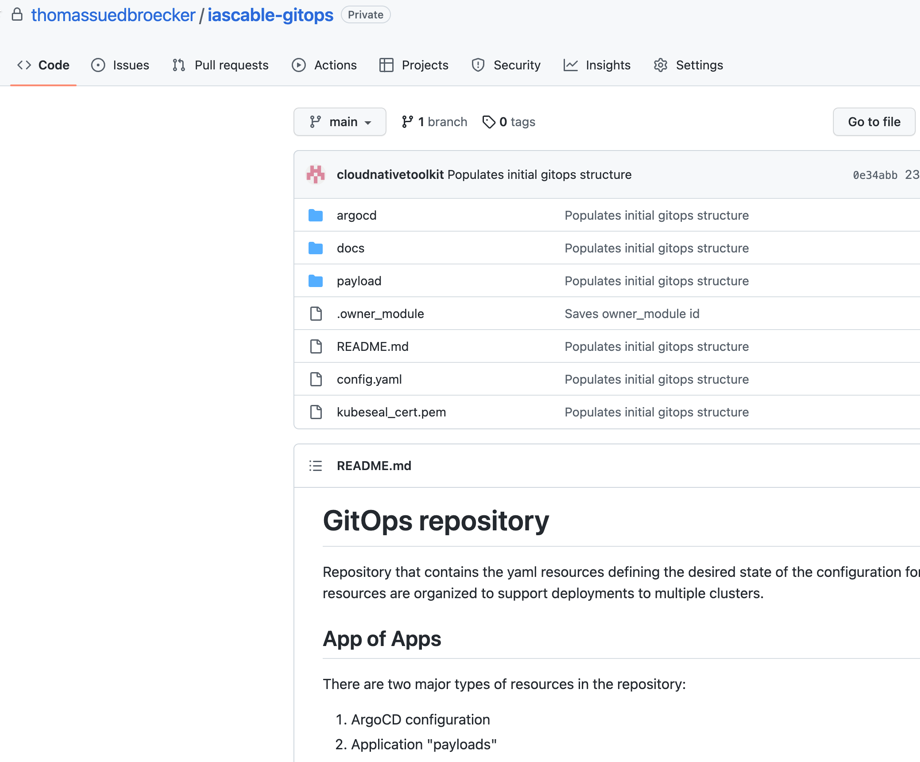
- Preconfigure ArgoCD project
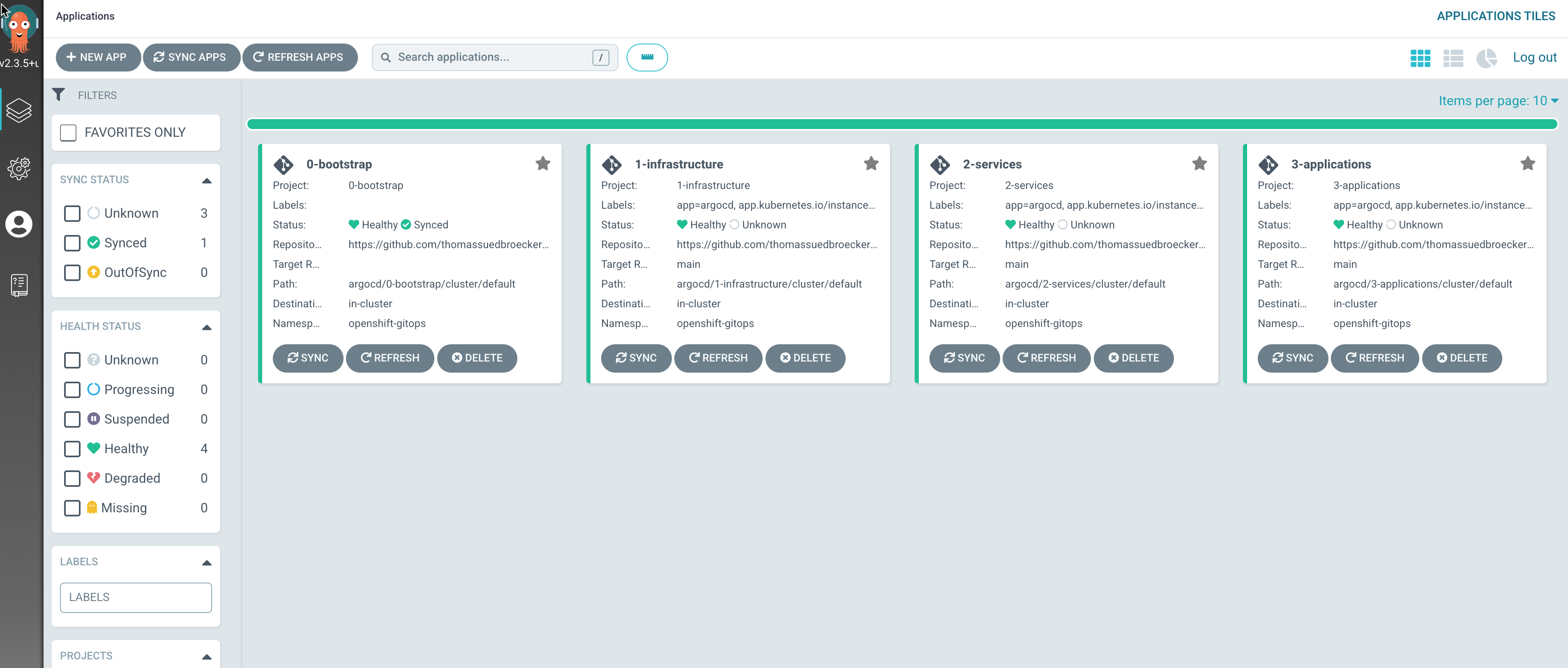
The invoked apply.sh script will create following files or folders:
-
Inside the tools container:
-
a temporary
workspace/my-ibm-vpc-roks-argocd/variables.yaml.tmpfile - a
workspace/my-ibm-vpc-roks-argocd/variables.yamlfile - a
workspace/my-ibm-vpc-roks-argocd/terraform/variables.tffile - a
workspace/my-ibm-vpc-roks-argocd/terraform/variables.tfvarsfile - several folders
.kube,.terraform,.tmp,bin2,docs - Then it creates a
terraform.tfvarsfile based on the entries you gave and executes init and apply command from Terraform.
Be aware that the
IBM Cloud access key information and GitHub access tokenare saved in text format in theoutput/my-ibm-vpc-roks-argocd/terraform/terraform.tfvarsfile! Don't share this in a public GitHub repository.
-
On GitHub
-
it creates a GitHub private project which contains preconfigure ArgoCD resource provided by
cloud native toolkit
Note: Here you can sample of the content of an example for a generated variables.yaml file link and here you can find an example for the created BOM file.
7. Destroy the environment on IBM Cloud¶
Step 1 (inside the container): Destroy the created IBM Cloud resources¶
All these tasks are automated in the helper bash script I wrote.
Note: Ensure you didn't delete created
Terraformfiles before.
sh helper-tools-execute-destroy-and-delete-backup.sh
- Navigate to workspace
- Execute destroy.sh
- Navigate to the mapped volume
-
Copy the current state to the mapped volume
-
Output:
Note: It also deleted the automated created private GitHub project.
Destroy complete! Resources: 91 destroyed.
8. Summary¶
We achieved what we wanted to achieve, create a customized initial setup in an IBM Cloud environment for GitOps.
The Technology Zone Accelerator Toolkit project and IasCable are powerful.
As we have seen there was no need to write any Terraform module!
Yes, when you are going to define you own "Bill of Material BOM file" you need to get familiar with the related modules related to your target architecture, when you want to customize it to your needs.
But, as I said: There was no need to write own Terraform modules in our case.
The TechZone Accelerator Toolkit project and IasCable project needs some more documentation in the future, I like the power of it and it is under Apache-2.0 license, which means you can use it as your starting point for Technology Zone Accelerator Toolkit with Terraform and contribute to the project.